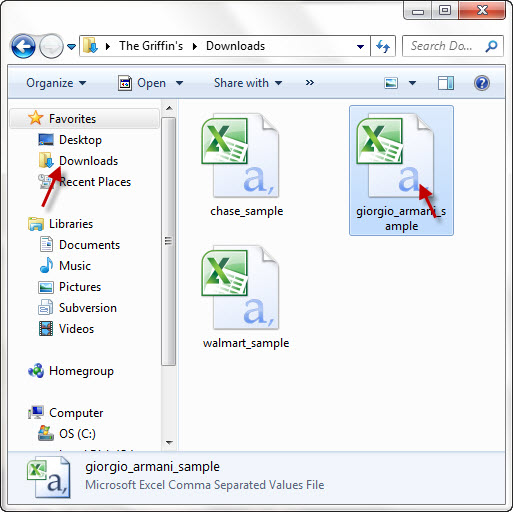How to Use AggData with Microsoft Excel 2003
Once you have downloaded or received your AggData, opening it in Excel is a straightforward process. If you already have Excel installed, then the first step is to find the location of the AggData file on your computer.